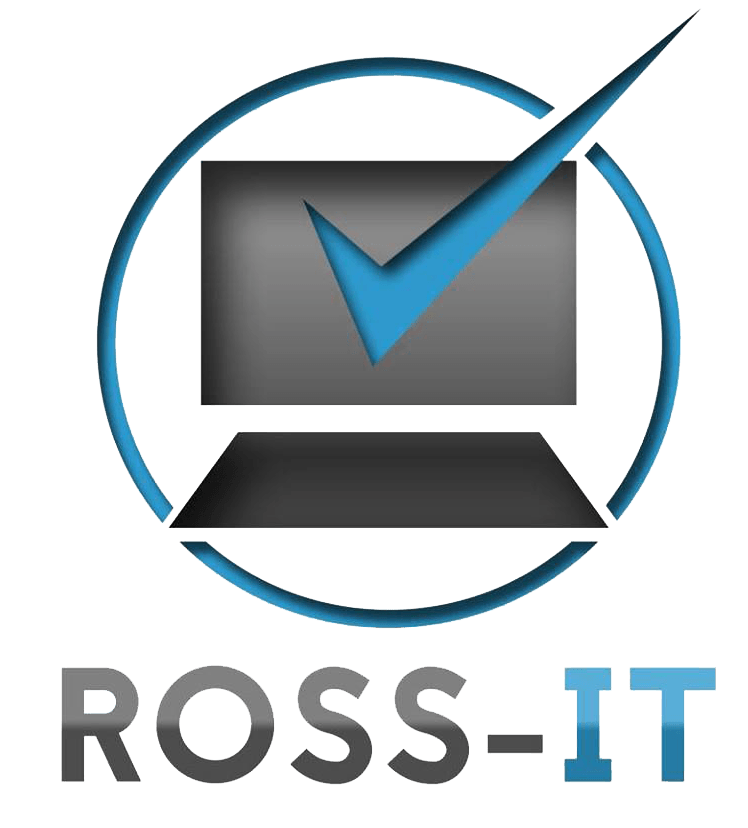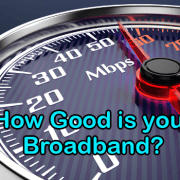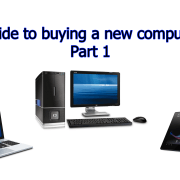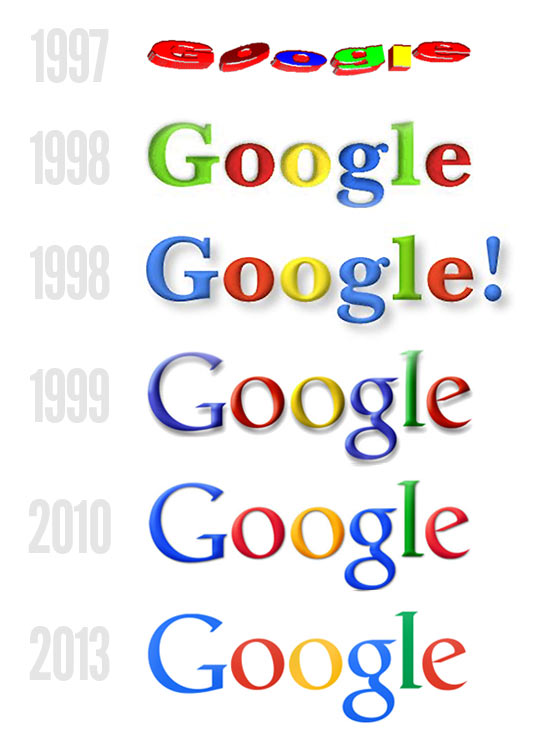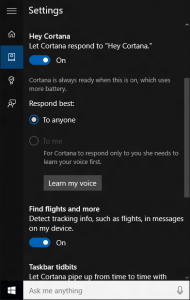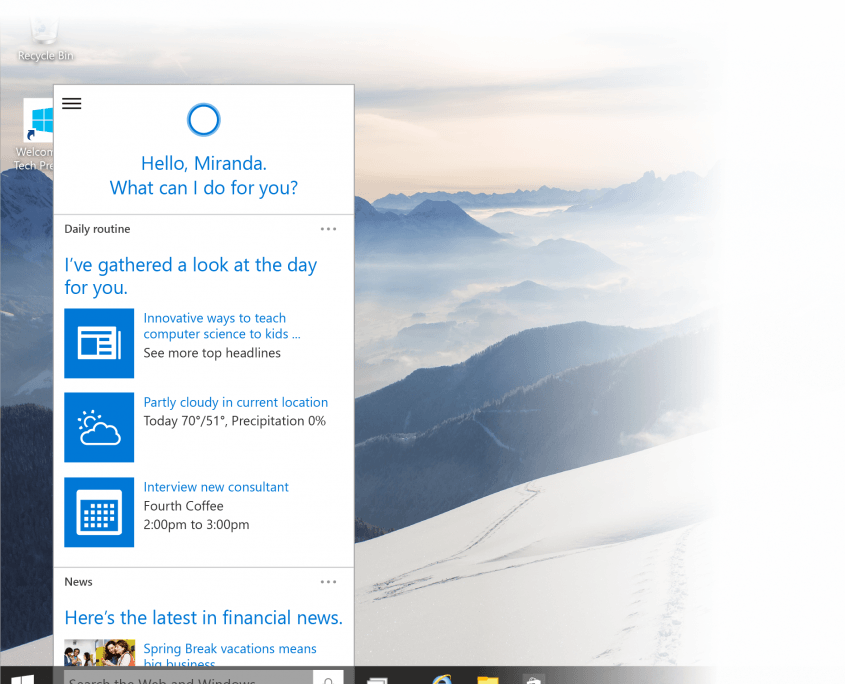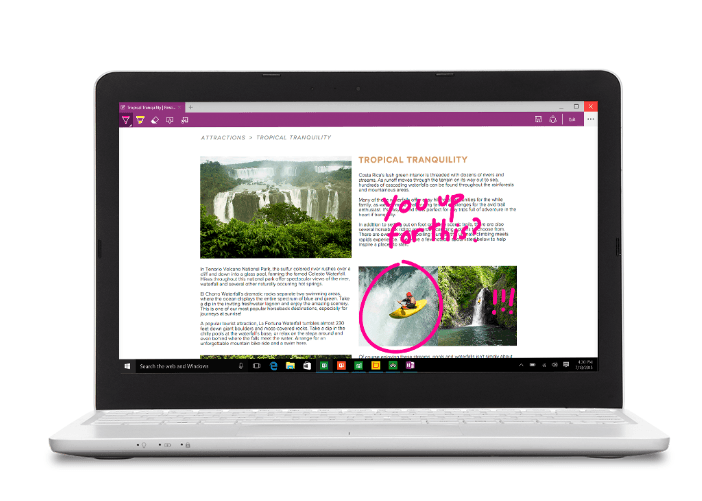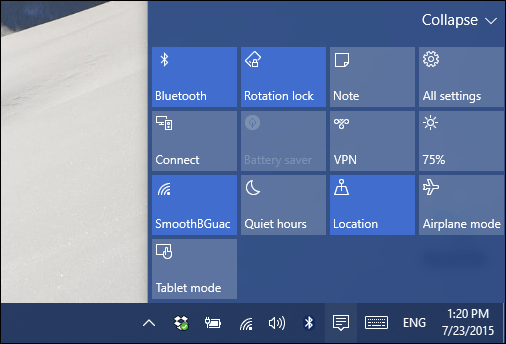Nintendo Switch – a happy marriage of innovation with nostalgia?
Many of Nintendo’s original fans are now adults who still have a sneaking affection for the Nintendo games and their characters.
Perhaps this has been a factor in the successful March launch of the company’s newest games console – the Switch, which sold three million units in its first month.
But the success must also be due to its innovative three-way features, which allows the console to be as a handheld device or as a table top gadget when travelling, or when at home as a console via the TV.
Reviewers have been generally positive about this versatility and the ease of being able to “switch” mid-game from one mode to another mid-game.
But it may be that the nostalgia element will guarantee Switch’s longer-term popularity as those same now-adult fans introduce their children to the joys of Super Mario and Zelda.
The Switch version of Zelda, Legend of Zelda: Breath of the Wild, is “one of the best games ever created”, according to one review by the BBC
A new and already popular game, Arms, is out this month. It’s a fighting game with ten cartoon characters to choose from. Their weapons are their arms, which are stretchy and each with their own special characteristics. According to reviews who have tried it managing the creatures requires a good deal of skill with the controls:
“Nintendo’s nifty controllers offer enough precision that a twist of either wrist arcs your virtual blows left or right, useful for trying to land punches on moving enemies.” (Wired)
“Arms is unique, colourful, and accessible, with enough complexity to tempt a competitive scene but not so much to make anyone feel alienated.” (Guardian Tech)
Who doesn’t love Super Mario?
The next game to be released will be Super Mario Odyssey in October this year. According to the BBC review, players will be able to roam around and do tasks on their own, follow the main story, or divert into other missions.
Not only that, but Mario has a new hat, called Cappy, and players can use the Switch dual-motion controllers to throw the cap in any direction either to defeat enemies or to interact with other objects.
All Nintendo games are produced in house and consoles do not accept games designed outside, but it looks like there are enough innovative developments in their well-known games to keep the next generation – and their parents – happy.