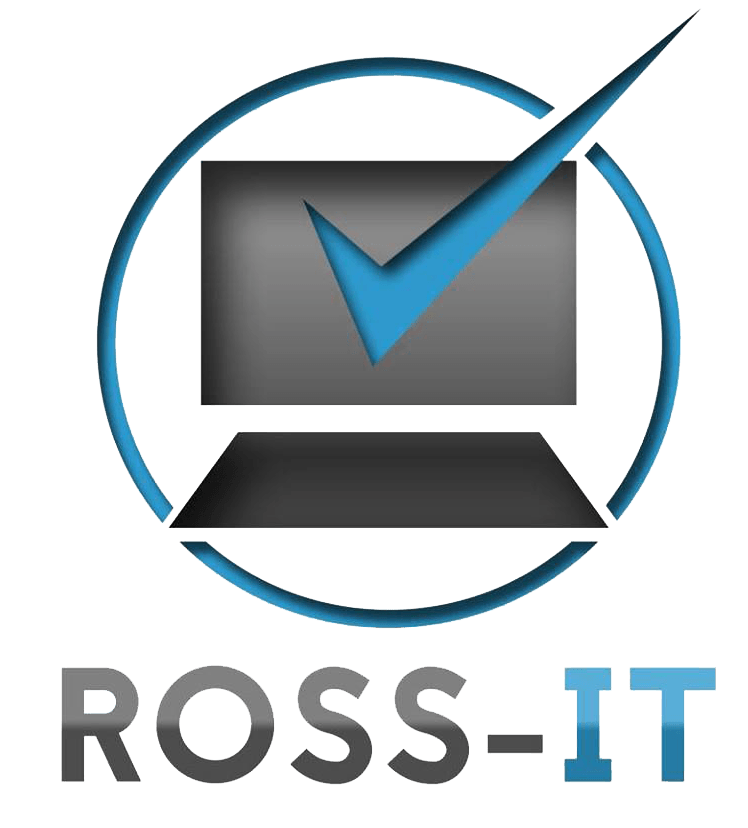Apple Mac Repairs Colchester
Apple iMac Repairs
At Ross-IT we specialise in Apple mac repairs, we have been working on them for over 10 years, there are a number of different models which vary in screen size and design depending on what year your iMac is.
Apple iMac 2008 – 2011 models
These are slightly thicker than your newer iMacs, also with a detachable glass screen, this allows us to perform upgrades such as an SSD upgrade to replace your slow clunky HDD much easier, without having to replace adhesive strips that required for the newer models. These models also allow for us to replace the front glass on its own as the glass and the screen are separate components.
If you have an Apple iMac in need of repair or an upgrade, or perhaps you would just like to discuss your options, head over to our contact page now and send us an email with your requirements, don’t forget to include the serial number as this allows us to check what model of iMac you have.
Apple iMac 2012 or newer
In 2012 Apple redesigned its iMacs, the newer iMac has a much thinner chassis and screen design. Looking much sleeker than their older counterparts these iMacs do not have separate glass and screen components, they come as one unit, which means replacing the screen on these can be more expensive.
Also they are sealed units, which means unlike the older models the screens do not simply pull off as the older models had a magnetised glass front, they are sealed with adhesive strips, which means if we take the iMac apart to replace the screen or upgrade some components, we will need to replace the screen adhesive, these normally cost an additional £10.
Ross-IT has many years of experience in repairing iMacs, we offer a full range of services –
- Apple iMac service
This service includes the cleanup and speed up of your iMac, by disabling unwanted processes, checking disk permissions, clean out cooling fans (where appropriate) to prolong the life of your processor. sweeping for viruses & malware, along with a full cosmetic clean. - SSD Upgrade
This is by far the most common upgrade we perform on iMacs, if you have a Hard Drive in your computer and you upgrade to a Solid State Drive (SSD) you will notice a huge jump in performance, your iMac will boot up much quicker, apps & programs will open and perform tasks much quicker to.
When upgrading to an SSD it is important to get the right size of storage for your needs, we can help advise you on this decision to get the most out of your computer. - Screen replacements
This service varies depending on which model of iMac you have, as above there are a number of different models, each of which uses different types of screens, the newest models use the high retina 4K & 5K resolutions.
The screen size will also be a factor when it comes to price to replace. The best thing to do is drop it down to us, we don’t charge to take a look, and this way we can give you an accurate price to replace without any obligation. - General faults
There are a number of faults that can occur with your iMac and we can diagnose them for you free of charge! Faults such as white screening, not booting up, the flashing “?” folder, slow boot-up, performace diagnostic checks and more Apple Mac repairs.
Apple MacBook Repairs
Do you need help with your MacBook? we can help! we are open 7 days a week, we also offer evening drop-offs, just call us to make an appointment to drop of, in most cases we can get a look at your MacBook within 24 hours and get back to you with a price to fix it.
MacBook Screen Replacements
How to tell if you have a broken or malfunctioning screen, there are a few symptoms which could mean that you need to replace your LCD. Physical cracks, screen flickering, you may get bright coloured lines across your screen.
Dead pixels will appear as black spots where the some of the individual pixels that make up the screen have died, also you may notice a screen bleed where the liquid in the display is leaking internally.
MacBook Upgrades
Upgrading your MacBook can be done a number of ways, depending on the age of your MacBook, most commonly upgrading your Hard Drive (HDD) to a Solid State Drive (SSD) offers the best bang for your buck. We also offer RAM upgrades, although you will find now with most new MacBooks that they come with an SSD drive and at least 8GB of RAM as standard.
MacBook Servicing
If your MacBook is running slow then a service can get it running like new again, we can clean out your cooling fans to make sure your MacBook isn’t overheating. Sweep your computer for spyware and viruses, disable unwanted startup apps slowing down boot times, along with a physical clean of your MacBook (because everyone loves a clean Mac).